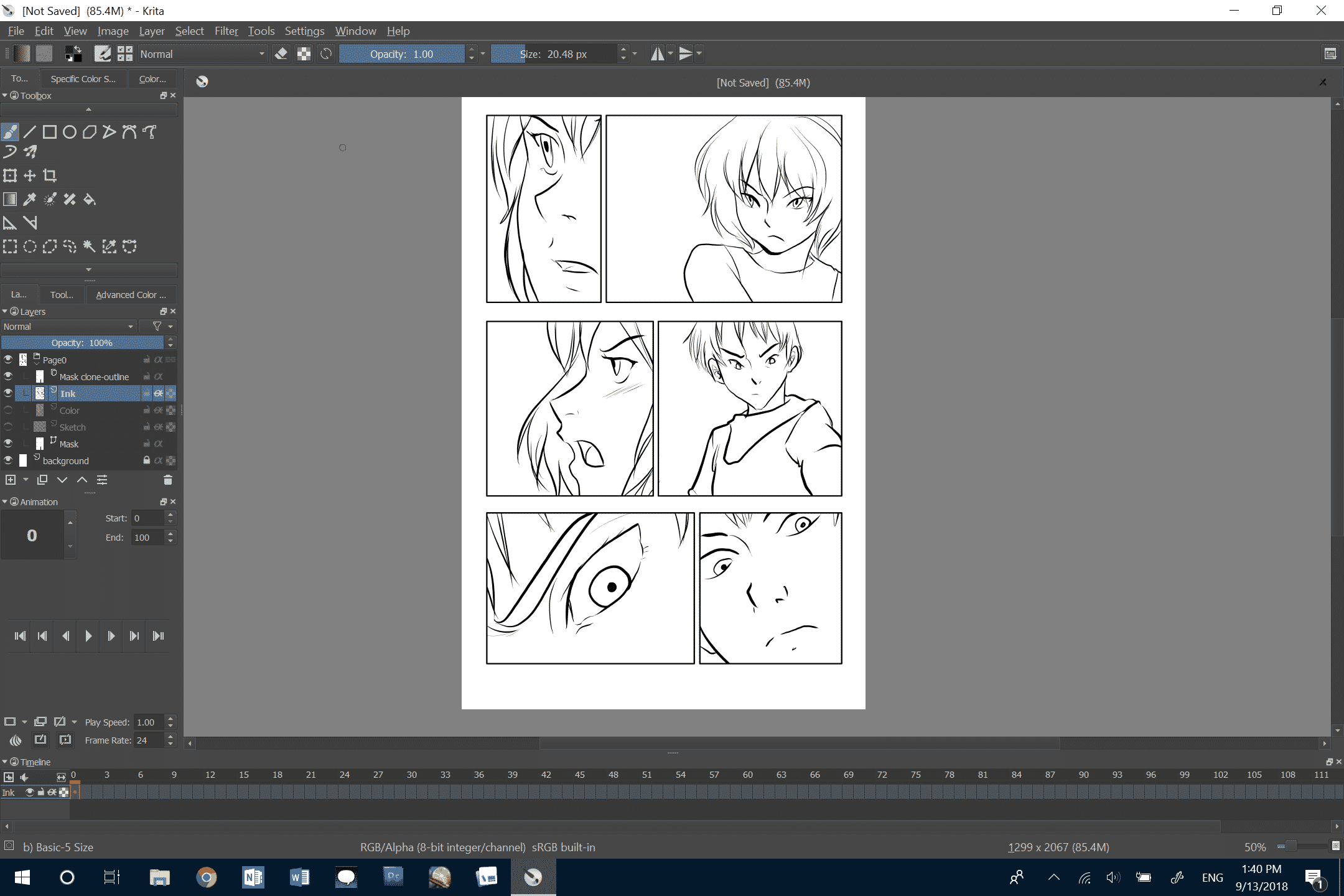
The last Tools of the Trade article focused on Paint Tool SAI and its usability. The past month was spent testing out the next program, Krita. It can not only be used for creating standalone images, but animations too. Krita is a free, open source software program designed to help illustrators and animations create a wide variety of art.
Krita 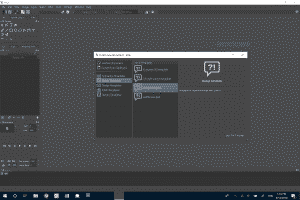
When I first opened the program I noticed there was a surprising amount of presets available to me. There are so many possibilities with this program. When you select one of these templates it will load layers, masks, and other tools depending on what you selected. Since I write my own comics, I decided to check out the comic template first.

Soon the first flaw was discovered. I usually use a different program to make my comics, so there was a learning curve. It took me a while to figure out how to change the panel/boxes for my page. Thankfully the internet is rife with tutorials and helpful information. Fortunately, Krita offers an online user manual, which is something Paint Tool SAI does not.
Animation
Looking at the image above you may be wondering what that bottom bar is, with all the boxes numbered 0 to 111. This is a tool used for animation!
If you know how to use it, you can create animation. This is a task that proved a little more difficult than I was expecting. To someone very amateur, such as myself, it was not very easy to use at first. I looked up tutorials online, but they were older versions that didn’t always align with how the program works now. 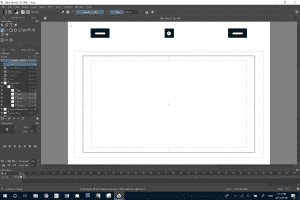
The image above is what it looks like when you open an animation template from the menu. I started off with a very basic knowledge of animation. Things like onion skins, keys, in-betweens and the like, but this was daunting. The Krita user manual doesn’t have a lot of detailed information on the animation functions, and YouTube was not that much help.
Eventually, after much frustration I was able to create a short animated gif. When it came time to render the animation, I find out that it isn’t actually supported within Krita. You have to use a third party program, or a website to create it. The rumor mill has it that a future version of Krita will have the capability, but right now they don’t. I used a gif creating website, since I couldn’t get their recommended third party program to work.
In spite of all the frustration, after I got the hang of things, it doesn’t seem too bad. I’m still working on doing something more complicated, but for now here is my test animation.

Test animation done in Krita
I ended up not using the template because it was too complicated for my level of skill. Using my current level of know-how, I still got the job done. With more practice, it would become easier over time.
One other complaint I have is the pen. The artist tools are not great for animation. I guess I’m just a little spoiled by the customization and ease of use other programs offer, but this is something Krita can improve upon more.
Room for Improvement
Overall Krita offers a lot of potential. It is one of the few free programs I’ve found that can do regular illustration and animation. If you want to learn about animation, and can’t get yourself to an actual animation school, this might be a good start for you. It is free, after all.
I’d also suggest getting The Animator’s Survival Kit: A Manual of Methods, Principles and Formulas for Classical, Computer, Games, Stop Motion and Internet Animators by Richard Williams. It’s extremely helpful for laying the foundations out in terms that are easy to understand. It might not be totally up to date, but it has all the fundamentals still used in animation today.



